Well, having upgraded your Tecno Camon C8, you will need to root it if at all you want to be the boss of your device or else your phone will be controlling you. Ever since android marshmallow came to some devices, rooting them has been too difficult until the latest version of Kingroot was released which is capable of rooting some android 6.0 Marshmallow devices.
However, in this tutorial, i am going to use the ported CWM for Tecno Camon C8 Running on android 6.0. Credit goes to team Hovatek for providing it.
THINGS REQUIRED
==> Download VComm Drivers here
==> A PC
==> Super SU
==> Download CWM for Tecno Camon C8 Marshmallow here
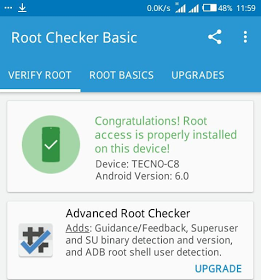
HOW INSTALL VCOM DRIVER
==> Having downloaded the vcom driver zip file, extract it
==> Go to device manager>click action>click add legacy hardware
==> Click next under "welcome to add new hardware"
==> Now select advanced option and click next
==> choose ‘show all devices’ and click next.
==> Click "have disk"
==> Go to your vcom extracted folder and choose the driver setup up file and click
open, then ok.
==> Select Mediatek preloader usb vcom driver and click next.
How To Root Tecno Camon C8 Running on Android 6.0
==> Download SuperSU.zip here then save it to the SD card of your phone
==> Download ported CWM for Tecno C8 Android 6.0 by Team hovatek here
==> Now the next thing is to unzip the CWM zip file and flash the recovery image to the phone using SP flash tool. download SP Flash tool here
==> Boot your tecno camon c8 device into recovery mode by Holding the Vol Up and Power button for about 6 seconds
==>In the cwm recovery mode, select install zip from sdcard (to select zip from sdcard, use vol up and down while scrolling up and down and tap the power button to make selection then select the SuperSU.zip file that you initially saved from the root of your sdcard.
Scroll to yes and install, the flashing process will begin. After a successful flashing go back and reboot your phone
==>Note that if CWM brings up message to help fix a missing Root, simply select No.
Now your tecno camon c8 android 6.0 smartphone is now rooted. You can use root checker to see if it was successfully rooted. Download root checker from google playstore.
Credit
Are you still confused? Ask your question using the comments box below
Post a Comment