Kingroot has been updated with this latest version to suit and be compatible with latest android OS. Kingroot is the most friendly and easy to use rooting application that requires no PC.
When android 5.0 version was launched, people were finding it too difficult to root their new babies (phones) until an update came on Kingroot and that was solved immediately and that same issue has been tormenting those using android Marshmallow before now. Though i have provided a lot of tutorials on how to root different devices running on android 6 but the procedures are a little bit tedious and it scares some newbies away especially when they here of tools like SP Flashtool... Lol 😁
Thanks for this update, now you don't need PC to root most of your android 6.0 phones. All you need is to follow this simple tutorial on how to use Kingroot to root your android 5.1 and 6.0 devices.
REQUIREMENTS
==> Your phone battery must be charged to at least 70%
==> You must download and install the latest version of Kingroot V4.85
==> You must have at least 20MB worth of internet data
==> You data must be switched ON
NEW FEATURES ON KINGROOT V4.85
==> It now have support for Android 6.0, to improve the success rate of gaining Root access
==> It now has complete upgrade from Kai management and more pre-uninstall features
==> It now has ability to enhance Root security and the software run more secured
==> Updating the software architecture, the standby memory footprint reduction of 45
==> It also roots Android 5.0 and 5.1 lollipop devices
NOTE 📝
It may not root ALL android 6.0 devices but you should give it a try on your stubborn phone.
WHERE TO DOWNLOAD IT
Download Kingroot V4.85 apk android app here
HOW TO USE KINGROOT TO ROOT MY PHONE
==> Downloaded, install and run the KingRoot v4.6.5 on your smartphone. You will be welcomed with some Chinese letters. Don't be afraid 😨 am here to guide you.
==> Run the application on your device and wait for Kingroot to completely analyze your phone. after some seconds you will be greeted with the main window where you will see the Chinese language.
==> Now simply tap on the Big Green Circle you see on the app that says "Root" and wait for a some minutes. i advice you to do this when the internet connection is strong 💪

==> Finally, after some minutes, a tick mark in a green circle and the blue horizontal bar below the green circle will appear which shows that your phone has been successfully rooted with the help of this Kingroot app.
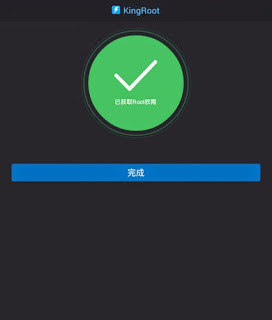
HOW TO KNOW OR VERIFY IF YOUR PHONE IS SUCCESSFULLY ROOTED
==> Go to your app drawer, you will see a new app codenamed SuperUser of KingUser.
==> Another method which is the best way to verify your device root access is to download "Root Checker" from google playstore. Run it and it will show you whether your device is rooted or not.
Use the comments box below to let us know if it roots your device. If you have other questions or contributions, let us know also.
KingRoot is a great app. Atlast I have Rooted my Android with KingRoot
ReplyDeleteDu cutoff 2017
ReplyDeleteDu cutoff list 2017
Du admission 2017
Prince Narula
Really good apps . especially i like KingRoot apk
ReplyDelete